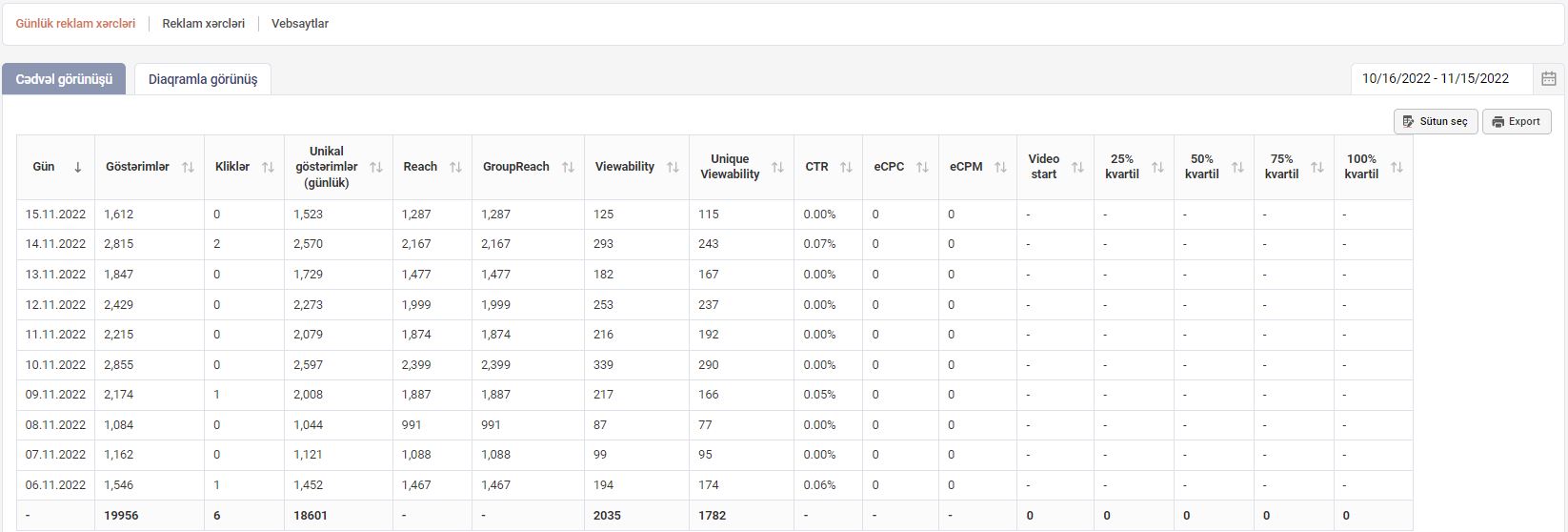Statistics of ad groups
- To view the statistics of your existing advertising groups, go to the “Advertising groups” subcategory on the left side of the site. Here you can see a list of ad groups you have created.
- To view the statistics of any advertising group, go to the “Statistics” section of the relevant advertising group
- The “Statistics” section consists of 3 parts:
3.1 Daily advertising costs
In this section you can get acquainted with the daily indicators of advertisements included in the selected ad groups. These indicators are as follows:
Views – The number of views of ads per day included in the selected ad groups
Unique Views – The number of unique views of ads per day included in the selected ad groups
Clicks – The number of clicks of ads per day included in the selected ad groups
Unique clicks – The number of unique clicks of ads per day included in the selected ad groups. For example, if your ad is clicked 5 times by 1 viewer, those 5 clicks are counted as 1 click.
CTR – The ratio of clicks to views of ads included in the selected ad groups
Reach –
GroupReach –
3.2 Advertising expenses
In this section you can find information about the amount of money spent on each size of ads in the selected ad group.
3.3 Websites
In this section, you can find information on which sites your ads in selected ad groups are displayed.
You can also get acquainted with the statistics of the above-mentioned sections in graphical format. To do this, go to the “Schedule Report” section in the selected section
If you would like to get information about the specific statistics, you can activate the indicators in the “Select Columns” section at the top of the page