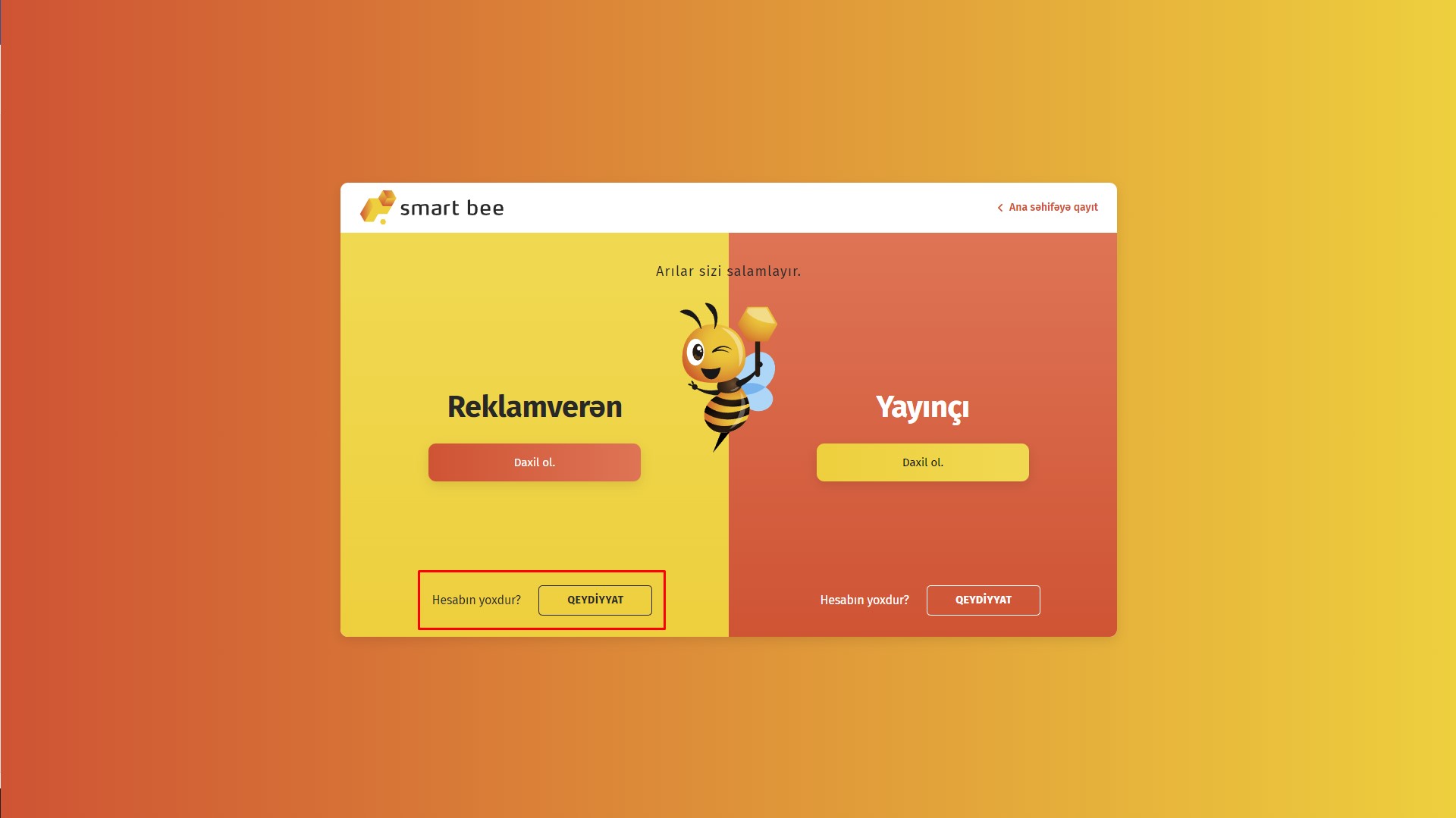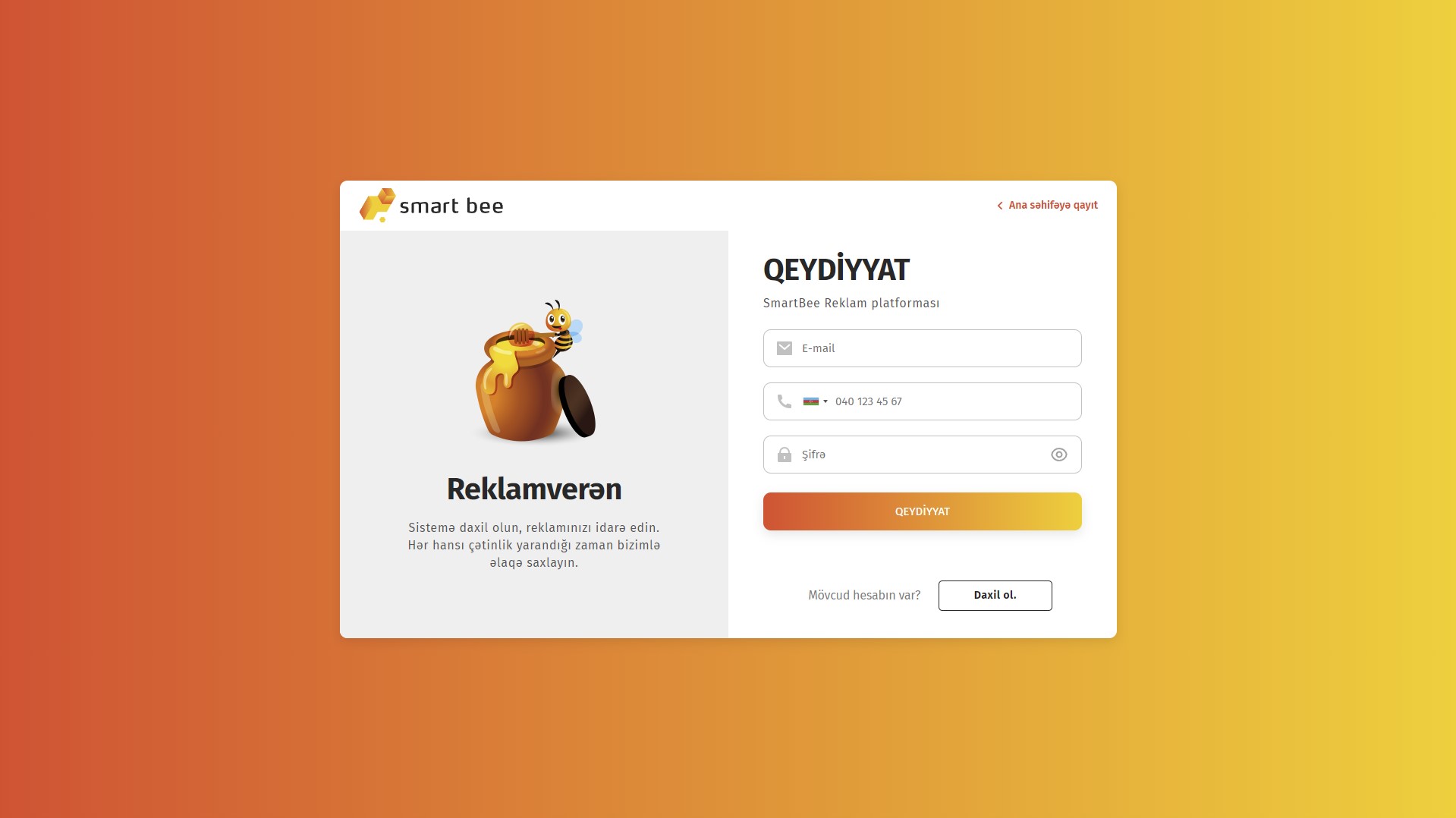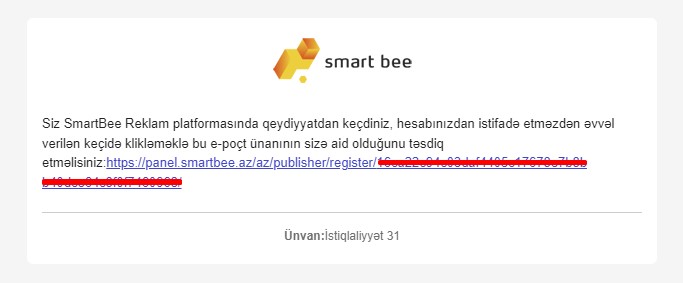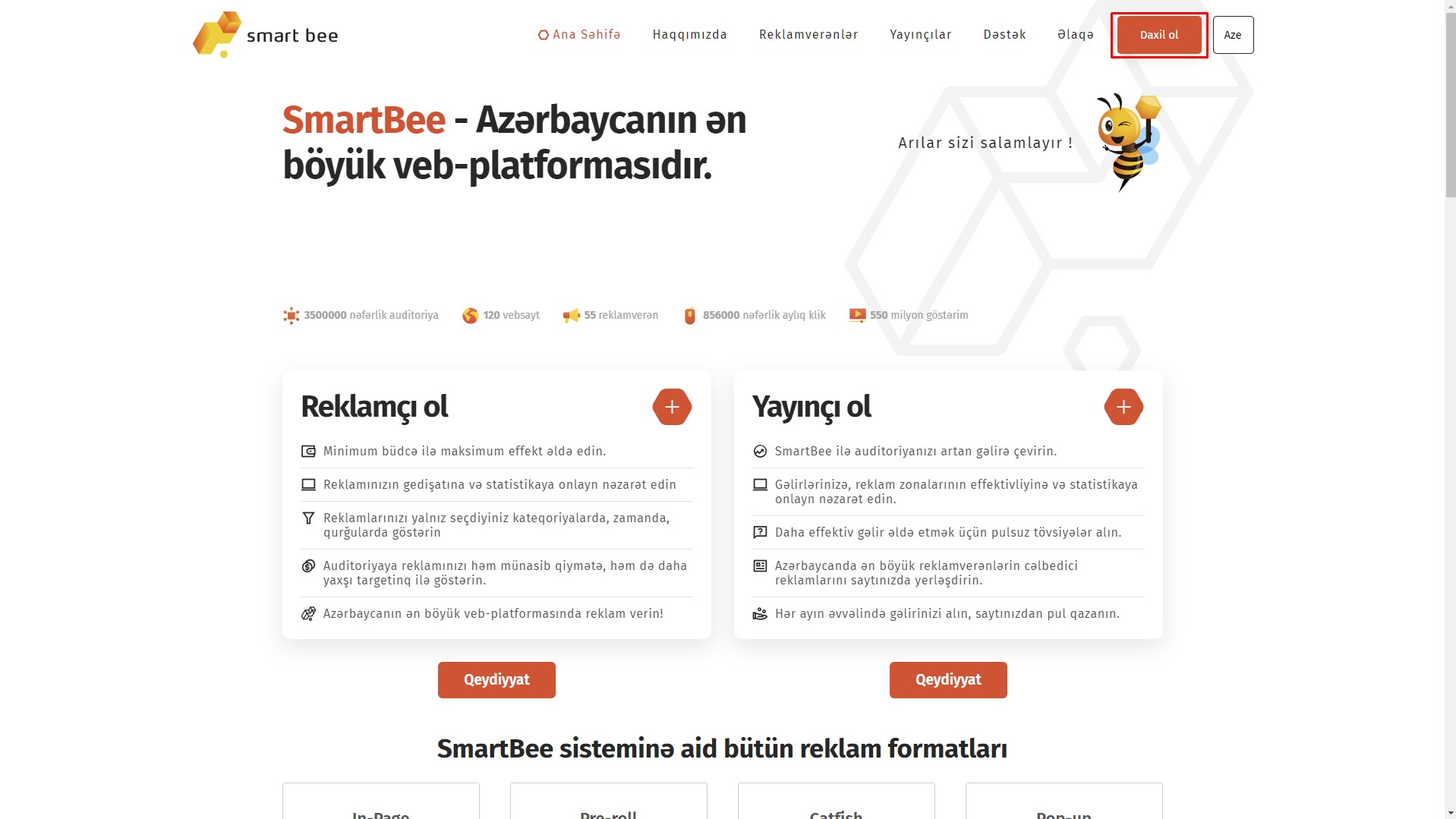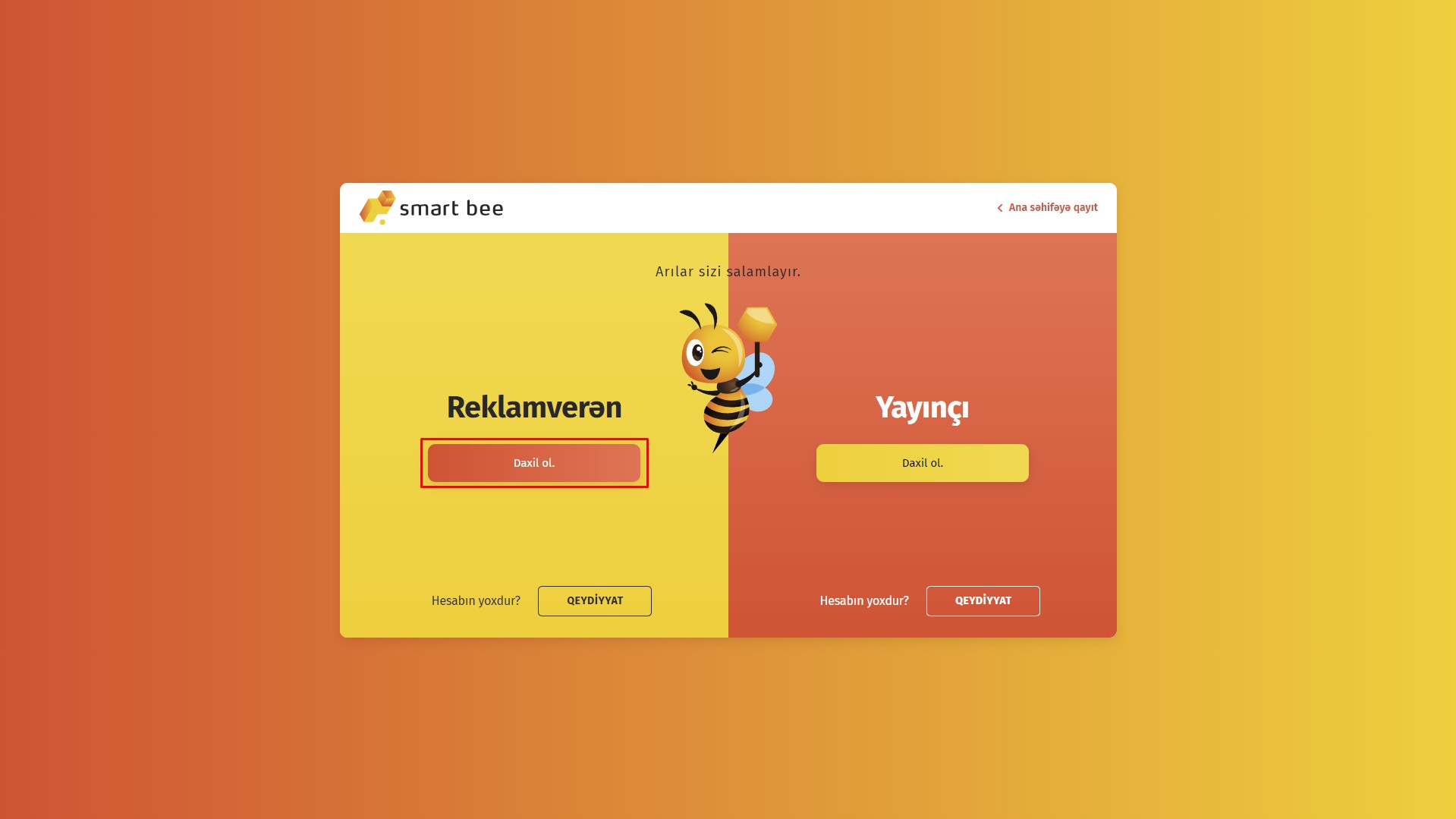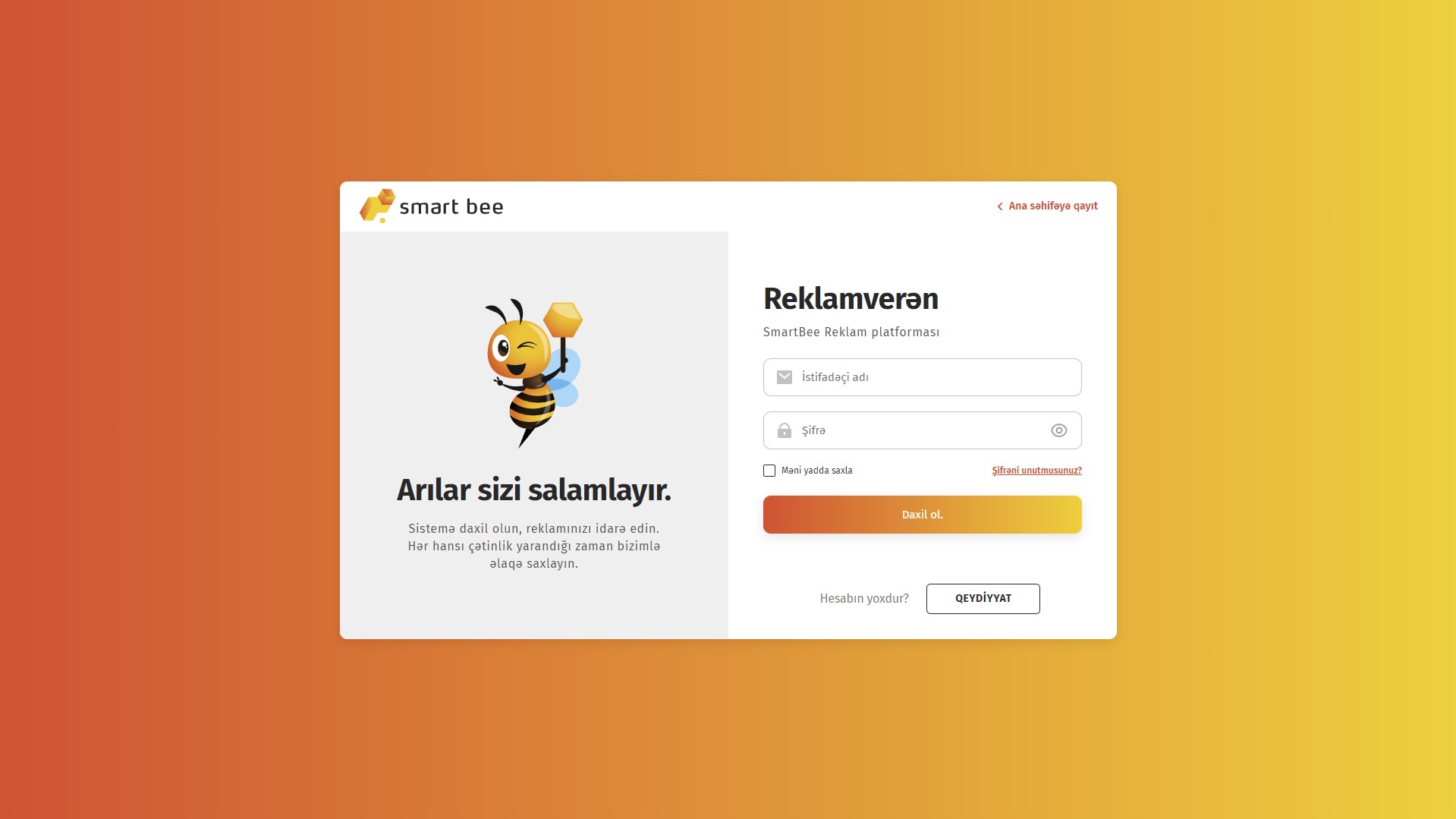Advertiser registration
Table of Contents
Registration process
1. Firstly, click on the “Register” button under the “Become an Advertiser” section on the home page. This will take you to the registration page.
2. After entering your email, phone number and new password in the existing fields, click the “Register” button.
3. A link will be sent to the email address you specified in the first cell to confirm your account. Follow this link to confirm your account.
4. Congratulations! You have already successfully registered as an advertiser.
Login process
1. Click the “Login” button at the top of smartbee.az.
2. On following page, click the “Login” button in the “Advertiser” section.
3. On the next page, enter your email and password in fields and click the “Login” button.