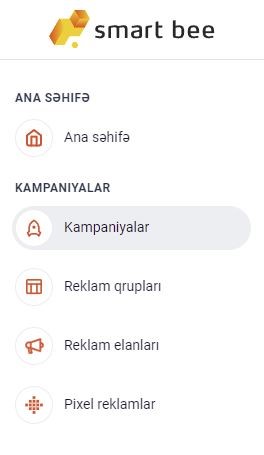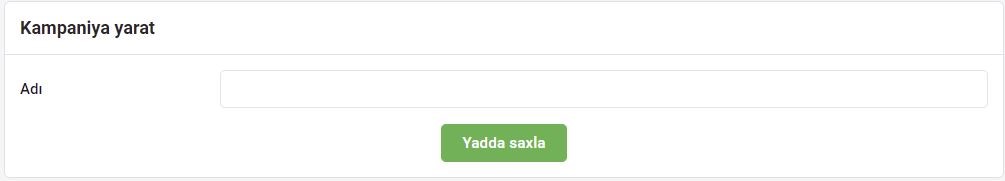Campaign creation
Table of Contents
Campaign creation process
1. To create a campaign, select the Campaigns section on the left side of the site.
2. You can create a new campaign by clicking the “Add” button on the following page.
3. On the following page, specify the name of your campaign and click the “Remember” button.